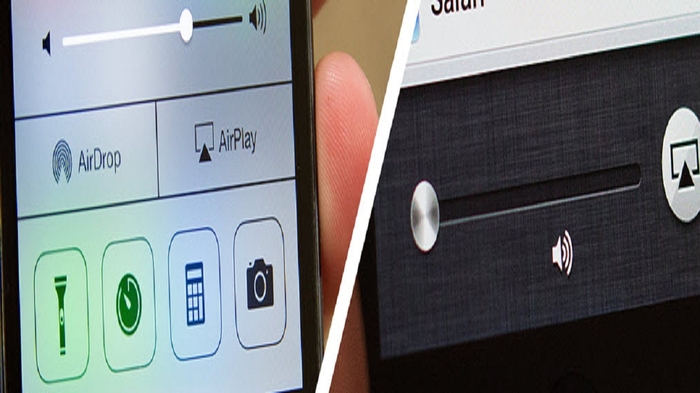Reflector
Tool for streaming iOS devices to computers
- Category General
- Program license Trial version
- Version 1.6.3
- Size 11.24 MB
- Works under: Windows 7 / Windows Vista / Windows XP
- Program available in English
- Program by Airsquirrels
Reflector is a program that lets you stream an iPad or iPhone to a computer display.
Reflector is a program that lets you wirelessly mirror — via streaming — an Apple iPhone or iPad to a computer screen, and there’s both a Windows and Mac OS X version available. The application requires a bit of setup on the computer that will be streamed to, but once that’s done, streaming to it from your device is easy and the link happens fast enough that you won’t even think about it.
One reason to use a program like Reflector is because iPads and iPhones have become the multimedia hubs for many. If you store movies or music, or have access to these from the cloud, you can stream them from your device to any screen connected to a PC or Mac with ease. Another reason to use this technology is work. Spreadsheets, text documents and other items can be beamed to your desktop or laptop and viewed and worked on with the benefit of a larger display.
Performance is dependent on your network, but generally most modern home networks can support this approach without problems. You won’t notice latency when watching movies or editing a spreadsheet, but games are a different story. If a game uses a controller or involves fast action, then the latency will likely be enough to make the experience unenjoyable.
An issue to be aware of is that the program doesn’t support all iPhones and iPads. Any iPhone earlier than the 4S, for instance is simply not compatible. Windows users should note that there are some feature set differences. None of these differences are major, but the Mac OS X version supports some options that the other version does not. The Windows version can be a little more complex to configure. It’s not a big deal but can present problems for the casual user who’s new to mirroring.
Pros
- Mirror iPhone and iPad screens
- Supports both PC and Mac
- Watch movies and TV shows with ease
Cons
- Windows version lacks some features
- Setup on a Windows computer can be more difficult
- Some older Apple devices not supported